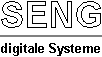
| Close |
|---|
| 8051 suite |
MCU development
suite for 8051 devices
Due to fast changes and improvements these hints should give an overview, intention is not to give users a step by step instruction list.
Links to 8051 software packages and documentation below can be found at: http://www.seng.de/dlk_database.html > 8051 CPU
Links to utility and editor/IDE software can be found at: http://www.seng.de/dlk_database.html > Tools
Links to 8051 demo projects can be found at: http://www.seng.de/eLAB_applications.html > eLABbase (8051)
Install:
Use (eLABbase internal 8032 CPU):
Use (external 8051 MCU):
have fun !!!
Due to fast changes and improvements these hints should give an overview, intention is not to give users a step by step instruction list.
Links to 8051 software packages and documentation below can be found at: http://www.seng.de/dlk_database.html > 8051 CPU
Links to utility and editor/IDE software can be found at: http://www.seng.de/dlk_database.html > Tools
Links to 8051 demo projects can be found at: http://www.seng.de/eLAB_applications.html > eLABbase (8051)
Install:
- install dlk51 (eLABbase control program)
- download and install "SDCC" (Small Device C Compiler, freeware, retartgettable, optimizig ANSI-C compiler for 8051)
- download and install "intelhex" command line utility (converts Intel Hex-32 object file record format to binary format)
- download and install editor/IDE (SDCC C compiler has to be
handeled via a command line interface. Handling can be made comfortable
by using specialized BATCH files. For editing C style projekts every C
Compiler IDE containing a C editor is suitable. We prefer using
Microsoft Visual C++ 5.0 environment for editing and handling C
projects. After saving all files and switching to a command line
window, a batch in this window can be started to compile the files
generated inside the IDE.
Another suitable solution is using "Programmers Notepad" or "Jens' File Editor" or any editor of choice)
Use (eLABbase internal 8032 CPU):
- (download 8051 demo project)
- load 8051 project into editor/IDE, or create new project
- compile (using "SDCC", create *.hex program file)
- convert *.hex file created by "SDCC" to binary file (using "intelhex" utility program)
- run dlk51 > File > Program flash > CPU file0 (transfer file into eLABbase Flash-ROM)
- run dlk51 > CPU > Run file0 (run program)
Use (external 8051 MCU):
- (download 8051 demo project)
- load 8051 project into editor/IDE, or create new project
- compile (using "SDCC", create *.hex program file)
- convert *.hex file created by "SDCC" to binary file (using "intelhex" utility program)
- run dlk51 > Command > Emulate > AVR ISP dongle (for use with "PonyProg" only)
- run dlk51 >
Command > Emulate > AT89 ISP cable (for use with "AT89ISP"
software only)
- connect 8051 board to eLABbase (P5...P8) ISP port
- run "PonyProg" or "AT89ISP" software
- program 8051 via "PonyProg" or "AT89ISP" software
- reset 8051 MCU, run program
have fun !!!