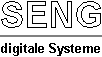
| Close |
|---|
| AVR suite |
MCU development
suite for AVR devices
Due to fast changes and improvements these hints should give an overview, intention is not to give users a step by step instruction list.
Links to AVR software packages and documentation below can be found at: http://www.seng.de/dlk_database.html > AVR CPU
Links to AVR demo projects can be found at: http://www.seng.de/eLAB_applications.html > eMOD-k (AVR)
Install:
Due to fast changes and improvements these hints should give an overview, intention is not to give users a step by step instruction list.
Links to AVR software packages and documentation below can be found at: http://www.seng.de/dlk_database.html > AVR CPU
Links to AVR demo projects can be found at: http://www.seng.de/eLAB_applications.html > eMOD-k (AVR)
Install:
- install dlk51 (eLABbase control program, eLABbase used for AVR ISP dongle emulation)
- download and install "PonyProg" (programming software for use with AVR ISP dongle)
- read Instruction manual: "install_config_winAVR.pdf"
(instructions for downloading, installing and configuring WinAVR)
- download, install and configure "WinAVR" (a suite of executable, open source software development tools for the Atmel AVR series of RISC microprocessors hosted on the Windows platform). The suite includes the "GNU GCC compiler" for C and C++, "mFile" makefile utility, "programmers notepad" editor/IDE, ...
- download and install "AVRstudio4" (Atmel AVR assembler, simulator), service packs and plugins
Use:
- (download AVR demo project)
- load AVR project into "Programmers Notepad" or "AVRstudio", or create new project
- compile (using GNU GCC, create *.hex program file)
- run dlk51 > Command > Emulate > AVR ISP dongle
- connect AVR board to eLABbase (P5...P8) ISP port
- run "PonyProg"
- program AVR via "PonyProg" software
have fun !!!